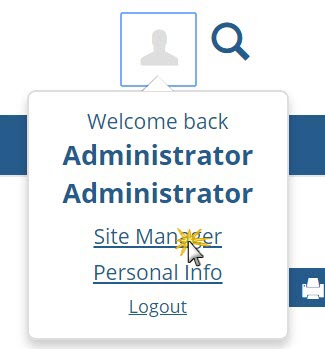Select which campus portal roles have access to the various operations
within portlets. Depending upon your licensing, portlets may be used with
different features throughout campus portal. These permissions apply to
all instances of the portlet throughout campus portal. Available operations
vary from portlet to portlet.
Sign in as the campus portal administrator.
Click the Site
Manager link. The Site Manager screen appears. Example
Click the Global
portlet operations link on the side menu. The Global
portlet operations screen appears with portlets that have global
operations displayed as links.
In the Portlets
list, click the portlet to which you want to turn on permissions for.
The Global Operations screen appears with a list of all available
campus portal roles and permissions for the selected feature.
Click the button beside the desired
role to move the toggle to "Yes" to turn on permissions
for that operation.
Click Save.
The Portlets screen reappears.
Click Exit.
|
Global Operation (checkbox)
|
User Role's Ability When Selected
|
Applies to these CRM Candidate Portlets
|
|
Allow Access
|
Access the portlet from anywhere within JICS where the portlet appears.
|
Academic Information
Application Progress
Initiate Contact
Apply for Admissions 1.0
Add/Drop Courses
Make an Inquiry 1.0
Candidate Routing
Online Payment Administration
|
|
Can Administer Applications
|
Access the Admin this Portlet link on the portlet.
|
Apply Online
|
|
Can Map Data for Applications
|
Map data from the online application to the J1 Desktop database, as well as administer applications.
|
|
Add/Drop Courses for Others
|
Add and drop courses for other users.
|
Add/Drop Courses
|
|
Add/Drop Courses for Self
|
Add and drop courses for themselves.
|
|
Can Admin Forms
|
Create forms and work within Form Builder.
|
|
Can Admin Global Settings
|
Administer global settings (access the Setup menu) for the portlet.
|
|
Can Map Form Data
|
Map data using Form Builder.
|
|
Can Administer Inquiries
|
Access the Admin this Portlet link on the portlet.
|
Make an Inquiry
|
|
Can Map Data for Inquiries
|
Map data from the online inquiry to the J1 Desktop database, as well as administer inquiries.
|
|
Is Displayed in User Dropdown?
|
Appear in the Admissions Personnel drop-down list on the page when Assign admissions personnel to division/major combinations is clicked from the portlet.
|
Candidate Routing
|
|
Can Receive Account Notification
|
Receive account notifications, including login and password information.
|
New Account Messaging
|